
Your Teesnap Booking Engine just got even better!
Starting today, the Teesnap Booking Engine invites golfers to save credit cards to a secure online account. Golfers can save, store, and set a default card, making it easier to book tee times online and improving the check-in experience.
Here is how the updated Teesnap Booking Engine works:
2. Golfers Browse, Search and Select a Tee Time
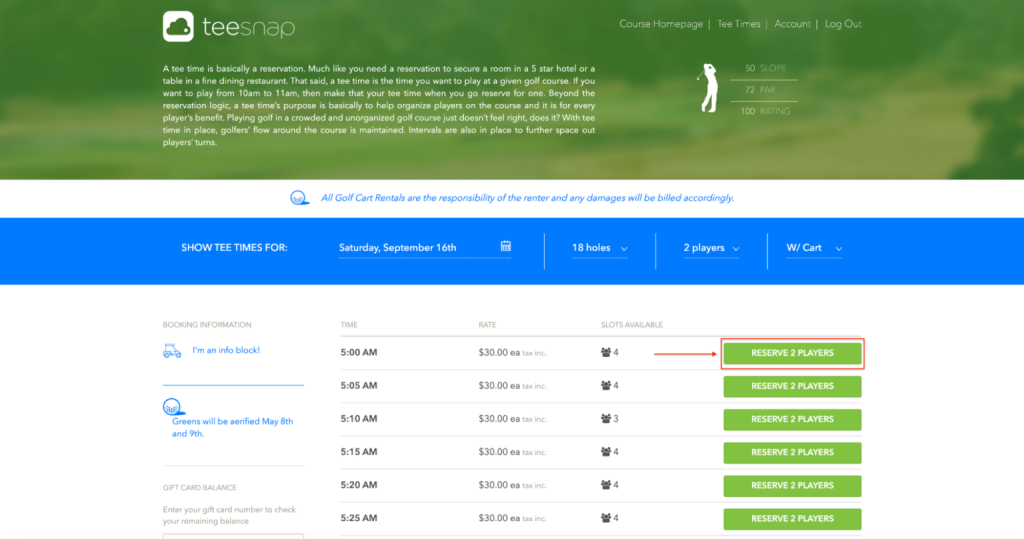
Golfer selects date, # of holes, # of players, cart option, and selects RESERVE.
2. Golfers Login to Account
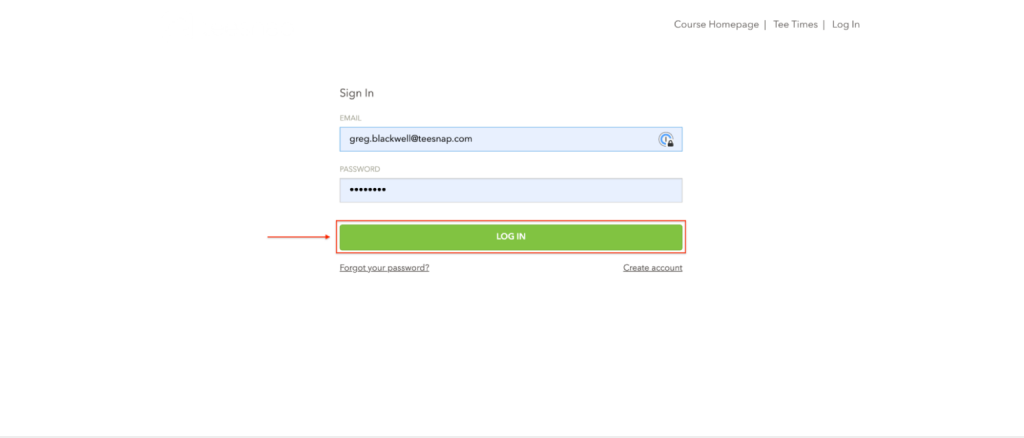
Golfers enter an email address and password and select LOG IN.
3. Golfers Confirm Reservation
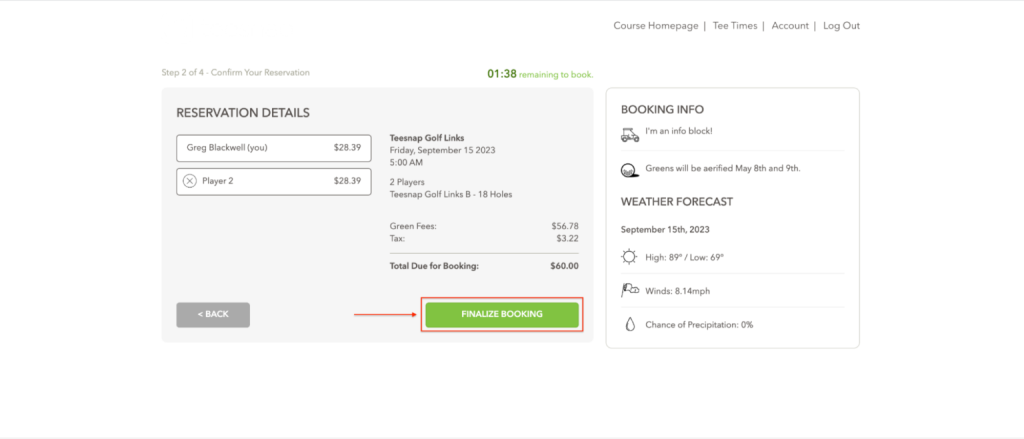
Golfers review the reservation details and select FINALIZE BOOKING.
4. Golfers Complete Reservation and Save Payment Method
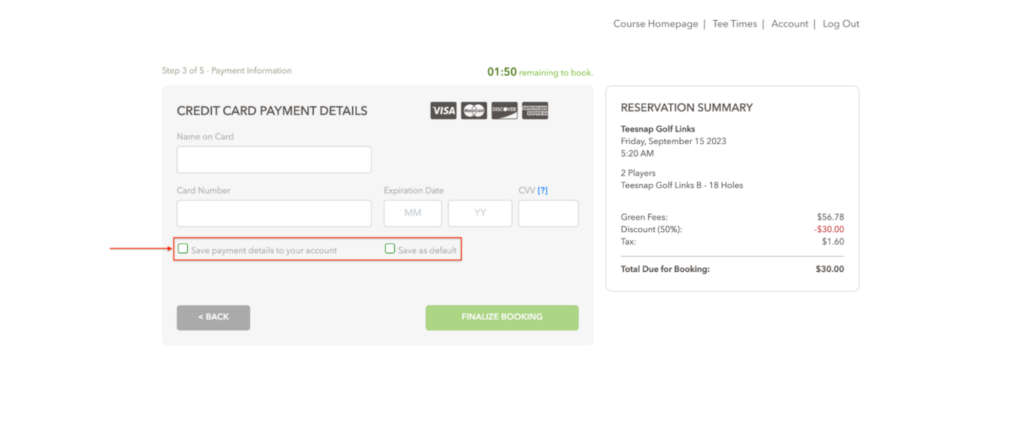
Golfers enter a credit card and check the box to SAVE the payment method to their secure course account. If a default card is already saved, the payment form is pre-populated with the saved payment information.
Managing Accounts
Golfers can save up to five cards in their online accounts. Information can be easily updated in the golfers’ secure online course accounts.
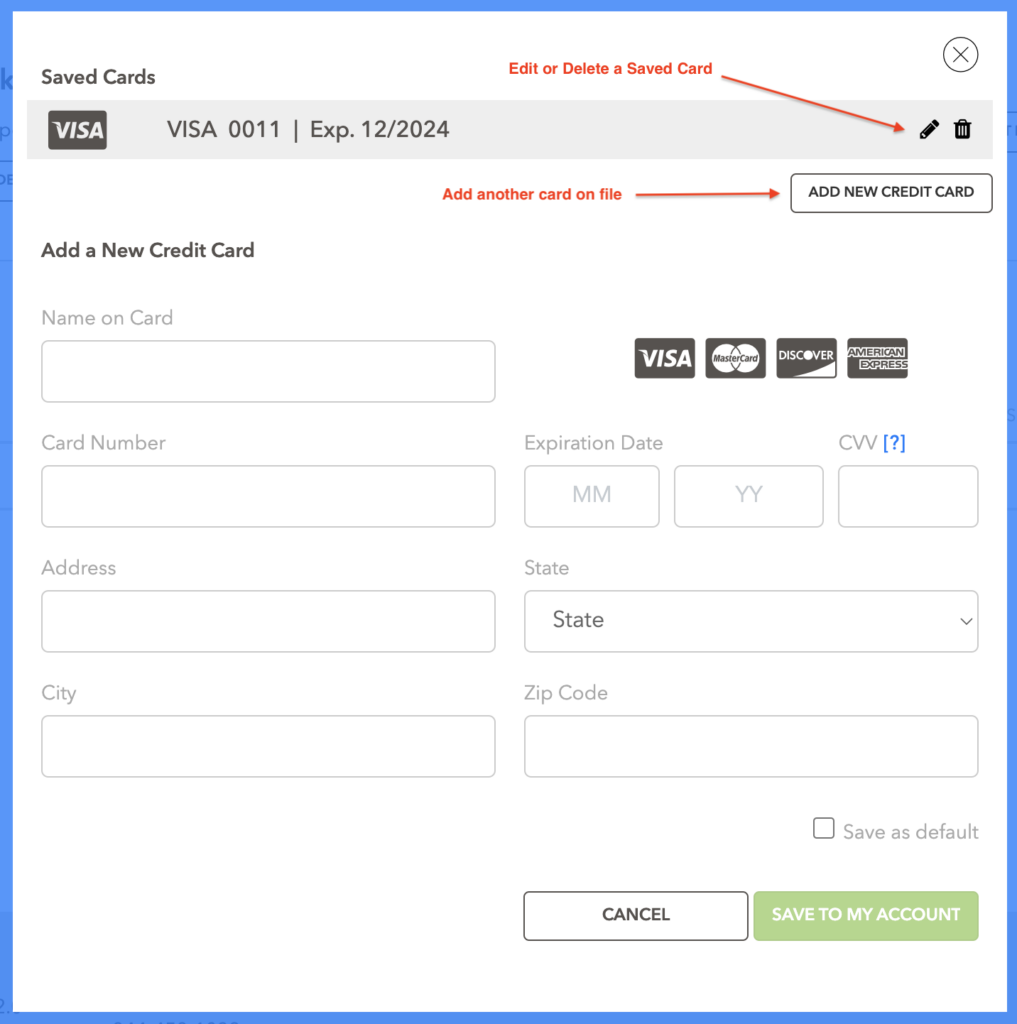
Golfers can add, edit and update card information from the Golfer Account Page.
By removing friction from the booking process, Teesnap is making it even easier for golfers to book more rounds. Online booking engines also help courses capture more revenue and data to drive future rounds and create custom experience. With saved payment methods, courses can now offer golfers member-for-the-pay experiences – inviting golfers to charge expenses back to their accounts. No more fumbling for credit cards on the course.
Easy to Operate Technology
Courses can customize the Teesnap Booking Engine in the Booking Site Admin section of the Teesnap Application.
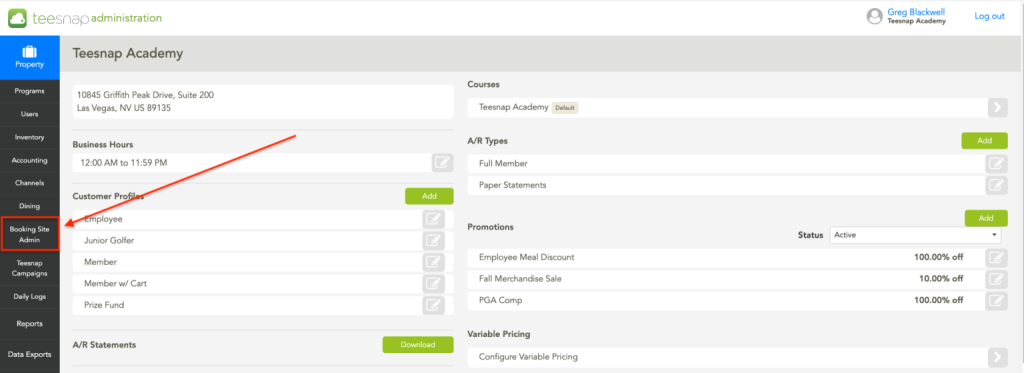
Golf Courses can manage their Booking Engine by selecting and logging into the Booking Site Admin from the Teesnap Application.
Courses can easily:
- Set up No Show or Cancelation Fees
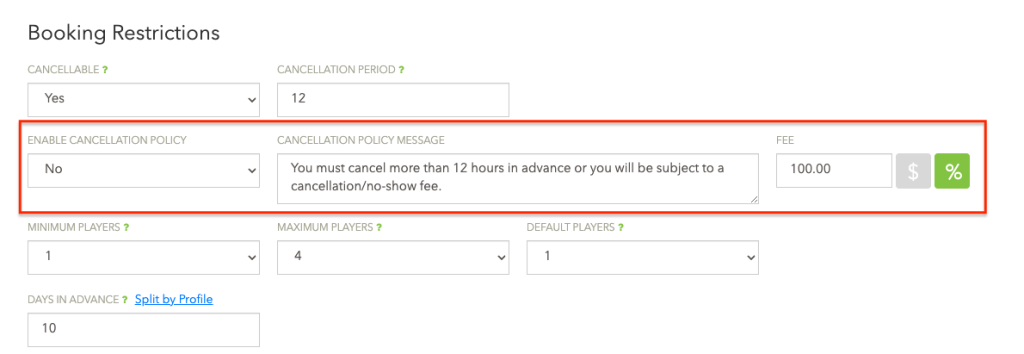
Golf Courses can choose to apply a flat fee or a percentage fee.
- Insert Marketing Messages
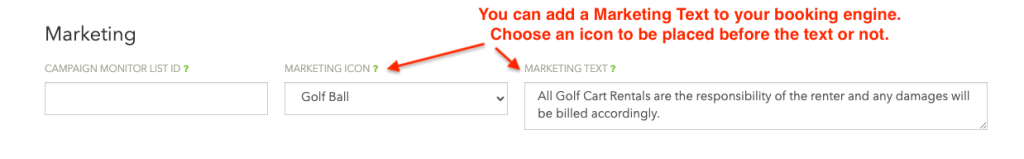
Golf Courses can add Marketing Text to the Booking Engine. Customizing messages by property.
- Activate Prepayments and Offer Saved Payment Methods
With Teesnap, Golf Courses have complete control of their golfers’ online booking experience.
If you have questions or need helping logging in to your Booking Site Admin, contact [email protected] or your Customer Success Representative. We’re here to help.
